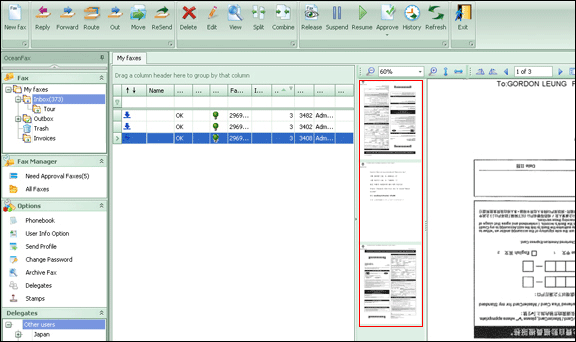- 六月 15, 2012
- Posted by: OceanX
- Category: 新闻稿

香港-2012年6月15日-传真服务器领导厂商傲讯全通科技有限公司今日宣布,为满足客户不断提出的新需求,经傲讯全通倾力打造,其旗舰产品OceanFax传真服务器(OceanFax Fax Server)再次华丽升级,推出全新3.0版本。新版本所推出的多项新功能,极富创新性及实用性,与业务需求紧密相扣,必为用户带来更佳体验!
OceanFax传真服务器是由傲讯全通自主研发的最具创新性的世界级传真服务器,于市场销量第一并屡获殊荣。该服务器有效帮助企业实现传真无纸化、智能化;通过与其它办公系统及设备无缝集成,实现业务流程与传真流程完美整合,理顺业务流程,提高办公效率,降低运营成本。自推出市场以来,即大受企业欢迎,广泛应用于政府、银行及金融、保险、制造、贸易及物流等行业,拥有庞大的客户群和极佳的用户口碑。
OceanFax 3.0新增的创新功能主要包括:自动传真回复、条形码识别及自动分发、自定义流程审批及电子签章、数据加密/安全传输、超精细Image Plus图像转换增强专利技术、自定义中文/图形页眉页脚、时间戳、内置传真浏览/编辑器、传真预览等,功能设计更细致,更能满足客户新需求。
自动传真回复
Auto Reply
- 实现自动回传传真确认函:
收件人收到传真后,系统根据来件的来电显示、传真标识或与其中一项绑定的传真号,自动将传真接收确认函回复给发件人,确认传真已收到。 - 回复内容及样式可自定义,一般包括所收传真的ID号及传真第一页。
条形码识别及自动分发
Barcode Recognition & Auto Distribution
- 自动识别读取传真件中的条码信息,支持多种码制,可实现基于条码信息的自动分发,即按照条码中包含的用户信息将传真自动分发到指定用户;
- 支持条码识别结果输出,将条码识别结果以xml等格式同传真图像一同输出至网络路径以作存档或供第三方系统导入;
- 也可把条码识别结果自动导入至指定字段,在客户端/Web客户端传真列表中一并显示,便于在系统中查询传真。
自定义流程审批及电子签章
Approval & Stamp
- 用户可自由创建审批任务及添加公章、签名或批注。
- 支持多级审批及批量审批;
- 支持原色电子签名及签章;
- 提供签章管理功能。
数据加密/安全传输
Data Security
- 支持对称加密技术及Https/SSL安全传输协议,保证数据在传输及储存过程中的安全性及机密性。
超精细Image Plus 图像转换增强专利技术
Image Plus Technology
- 大幅提高传真转换质量,将电子文档及图像在转换时的质量损失减少至最低,避免由于传真失真而导致小字体不可认读,大大提高传真清晰度,达到市场最高水平;
- 该技术由傲讯全通自主研发并已申请专利。
自定义中文/图形页眉页脚
Self-defined Chinese and Image Header & Footer
- 页眉页脚支持中英文(包括中文繁简体)字符,可自动加入收件人姓名、公司等信息,并可插入图片。
- 用户可采用公司Logo加地址等信息创建标准的企业传真页眉页脚格式。
时间戳
Time Stamp
- 在接收传真的页脚处自动加入接收时间、页数、对方传真标识及来电显示等信息,方便用户在查看传真图像时也可获知接收信息。
内置传真浏览/编辑器
Built-in Fax Viewer / Editor
- 方便用户保存、编辑、转发、路由、签名、盖章、分拆及合并传真;
- 支持签章及签名拖放;
- 支持传真日志,记录每个用户对每份传真的每步操作。
传真预览
Fax Preview
- 用户可直接通过阅读窗格预览传真内容,无须逐一打开传真,传真查看操作方式简单,阅读方式直观明了;
- 阅读窗格设置类似Outlook,可按左右或上下划分,也可取消预览窗格;
- 支持缩略图预览。
傲讯全通CEO谢昭兴先生指出:“傲讯全通作为最卓越的传真服务器开发商,一直重视客户需求,勇于开创传真服务器发展新方向。我公司的旗舰产品OceanFax服务器多年来保持市场销量第一的佳绩,广受企业欢迎,并屡获殊荣。而此次升级的3.0版本更是推出多项创新功能,势必再次开创传真技术新潮流,在企业界掀起新一轮传真智能化的热潮!”
 400- 1618-322
400- 1618-322